第一步:登录后台-表单数据汇总,点击查看证书;
Step one: login backstage - form data summary, click on the certificate;


第二步:保存存证证书,下载【存证源文件】,复制【存证哈希】,;
Step 2: save the certificate of record, download the [source file], copy the [Hashi file],


第三步:登录蚂蚁区块链存证核验中心:https://verify.antchain.antgroup.com/home/index,核验前进行实名认证;
Step 3: Access to the ants block chain verification centre: , with actual name authentication prior to verification;
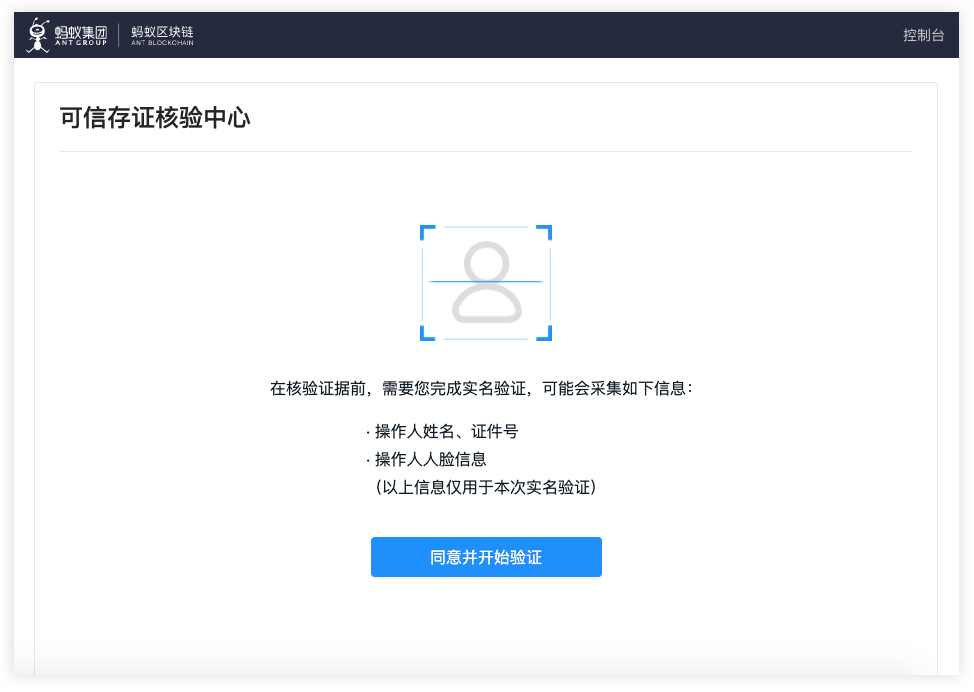

第四步:在【统一证据编号】输入存证哈希,【存证类型】选择文件,同时上传【存证源文件】,进行核验;
Step four: enter the record Hashi in the [unified evidence number], select the file in the [licence type] and upload the document in the [source file] for verification;
我们准备了核验实例,可以复制下方存证哈希,下载源文件自行核验尝试。 存证哈希:692110fa4387231b99c267cc204e395d38a93d3fe8a2a8b676c146bb19abbc61 存证源文件.txt
We have prepared an example of verification, which can be replicated below and the source file can be downloaded as a self-verification attempt. Document: 692110fa4387231b99c267cc204e395d38a93d3fe8a2a8b676c146bb19abbbc61
第五步:获取核验结果:若核验通过,表明源文件与存证时一致,未被篡改;若核验未通过,表明文件与存证时相比有过改动。 Step 5: Obtain verification results: if verified, indicate that the source document is consistent with the certificate and has not been tampered with; if not, indicate that the document has been altered compared to the certificate.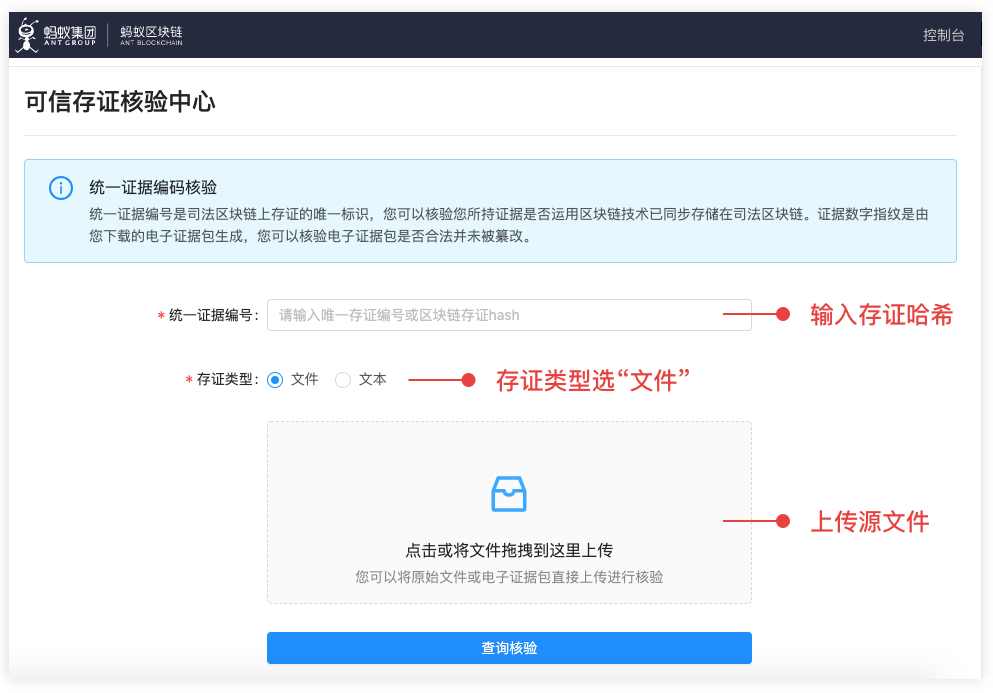



注册有任何问题请添加 微信:MVIP619 拉你进入群

打开微信扫一扫
添加客服
进入交流群




















发表评论